Importing waypoints to Microsoft Streets & Trips.
This page hopes to clarify importing waypoints (optionally with URL data) into Microsoft Streets & Trips. The process is the same from the 2003 through 2007 versions.In order to make hyperlinks work, you must use the s_and_t format in GPSBabel and be using a source format that contains URL data, such as either LOC or GPX files that come from geocaching.com
Most of the time the fields listed below are guessed correctly
by Streets & Trips and you can blast through these screens in a
fraction of a second. With practice, you'll find that what needs to
be verified by hand and what you can trust.
| Choose the import data wizard. |
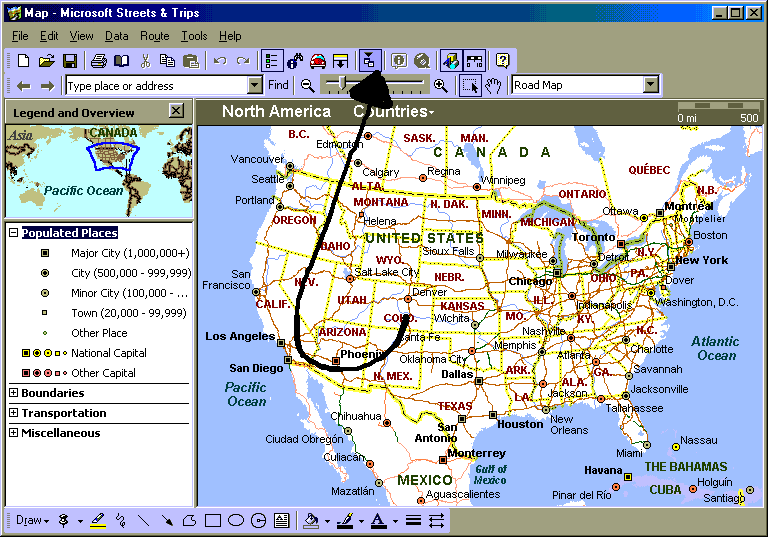 |
| Select the file you want to import |
 |
| Choose the separator character. Streets and Trips
seems to guess this pretty accurately. For older GPSBabel versions,
the default was "Comma" but versions 1.2.5 and newer use "Tab" to
improve compatibility with international versions of Streets and
Trips.
Most of the time you can just blow by this screen. |
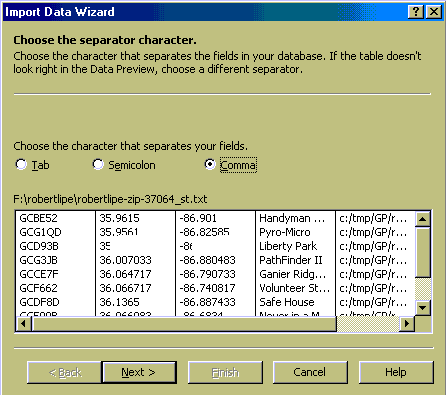 |
| Be sure that "first row contains column headings" is
checked. For GPSBabel output, this is almost always correct and you
can blow by this. |
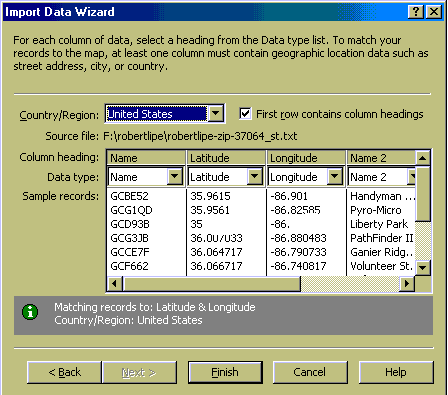 |
| If you're interested in links, be sure that the "URL" colum is present (you'll probably have to scroll right to get to it) and that Data type is set to "other". If the input to GPSBabel had valid URL's in the URL tag (as it will with, say, geocache data from geocaching.com) this is almost always selected automatically for you. |  |
| In the left frame, right-click on the pushpin set
you just imported and select "properties". |
 |
| Select the Hyperlink tab. Choose "Use
hyperlinks from your imported data" and select "URL". (Why it
doesn't always have the sense to do this when it knows how to get
all the other data from the column headings mystifies me.) Most of
the time, S&T gets this right and this step isn't necessary
unless you're having problems with links. |
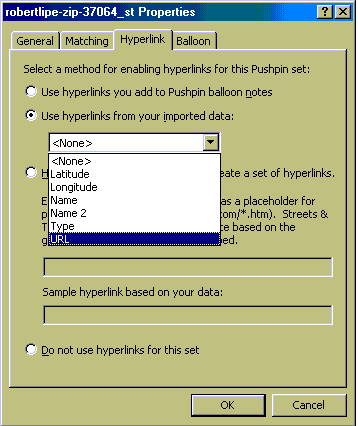 |
| Now if you hold control while clicking on any link,
will will bring up a browser with the link data. For
the case of geocache data, this is typically the cache
page. |